If you have already applied for the SASSA SRD grant but entered incorrect details like your name, contact number, address or your bank details no need to stress. It’s actually easy to fix and update your grant application even after you have submitted it. just make sure your details are accurate and up to date so your application can be approved without delay.
In case your grant application has errors or outdated information, it may result in delays or missed payments.
The good news is you can easily update your grant application online. No need to stand in a long queue, visit the office or wait for hours. Just a simple click, and the changes will update instantly.
In this guide, we will walk through step by step guidelines on how to fix and update any mistakes in your application. Fix them as soon as possible to avoid delays and receive your grant smoothly.
How Can I Update My SASSA Grant Application?
Here is a step by step guideline to fix and update your SASSA grant application.
SASSA Official Website
- Visit the SASSA official website.
- Then go to the official SASSA online service portal (services.sassa.gov.za)
Log In To Your Account
- At the top right of the screen, tap on the login button.
- Enter your South African ID and the phone number you used while applying.
- SASSA will send OTP to your registered phone number.
- Input the OTP to access your account dashboard.
- After verification, you will be able to make changes.
Update Your Personal Information
You will see the title “Manage my Personal Information”. Here, you can update your details like:
- Your name: Correct it if it was spelt incorrectly during the application.
- Mobile number: Update your phone number to stay updated about important updates and SASSA messages.
- Current Address: Change and correct your residential address if you moved on or entered incorrectly.
- Banking details: Update your bank details to get smooth payment.
- Other personal details: Edit any other details and information if needed.
Review Required Documents
Review the list of required documents if you want to update or attach supporting documents like ID, proof of address or any bank statement. Make sure documents are clear and easy to read.
Here is a quick guide:
- Upload the correct documents using the upload button.
- Once all documents are uploaded, click on the submit button.
- SASSA may send an OTP to confirm your changes.
Once submitted, SASSA will process your changes. It may take a few days, so wait patiently.
Make sure everything is accurate and up to date; after submitting, you will see a message saying your updates have been successfully sent.
How Long Does It Take For The SASSA Application Updates To Reflect In The System?
Usually it takes 7-14 working days for the update to be made and reflected in the SASSA system. If it takes longer than two weeks, you can contact the nearest SASSA office and reach out to the SASSA team. They will guide you with further instruction and assist you in resolving any delays.
Necessary Precautions To Take In The Future
Always keep the following points in mind before submitting your application.
- Always double-check all your details before submitting to avoid errors and delays.
- Ensure your phone number is always updated so you receive any updates or OTP from SASSA.
- Verify your banking information is accurate and correct to prevent any payment delays.
- Don’t trust third parties or unauthorized websites to make changes on your behalf. Always handle your application yourself or through official SASSA channels.
- Check your application status regularly to catch any problem early and fix it as soon as possible.
- Always save copies of documents you upload and keep a record of any confirmation message from SASSA for future reference.
FAQs
Can I update my SASSA grant application after submitting it?
Yes, you can update your SASSA SRD R370 grant application online through the SASSA Services Portal even after submission.
What details can I change in my SASSA application?
You can update your name, phone number, address, banking details, and other personal information.
How long does it take for SASSA application updates to reflect?
It usually takes 7 to 14 working days for the changes to appear in the system.
Do I need to visit a SASSA office to fix my application?
No, all changes can be made online. There’s no need to visit the office or stand in a queue.
Why is it important to keep my banking details updated with SASSA?
Correct banking details ensure timely payments without any delays or failed transactions.

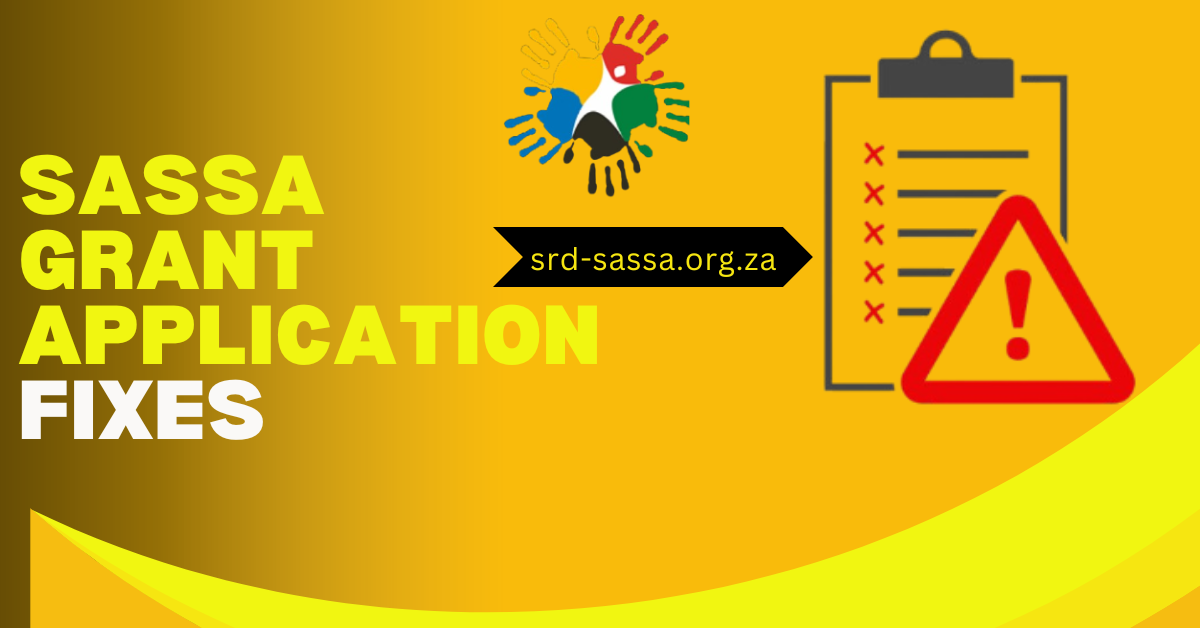
How can I update my details as I lost my cell phone and my bank details and address changed
Lost my cell phone need to update my contact details as 0728284041 and my identity no: 6412260186086 my Name is Bernadette Lesley-Anne Ebrahim, my adress is 6 Freemantle Street, Kensington, Port Elizabeth, and my Bank Details is Capitec Bank Savings Account 1570338785
Please help me with changing my numbers course it keeps on saying failed
I have a problem I was turning 18 years on 02 March then I tried to registration R350 and they say I’m active and I think someone use my Identity number for receiving my r350 please can you help me
Me too
I’ve been waiting for 2022 for money, my bank details are already done but I am still waiting for my money what’s the problem.
Please let me know what to do.
Is Payment increased from R350 to R370? Need you guidance! Thanks
I need to verify my identity
I dont get any 370 but i am unemployed
I’ve been trying for 117 months now to get the R350 and I’ve just been getting declined every month,
I mean 17 months, made a mistake on the first comment
My daughter has got messages with approved but no dares from January this year to date, can you say what the problem is
i can see my status can you help pls it shows 404 error
i need help
I don’t see October and November on my months que, then I wish to change my contact details I lost the old one my application ID 900637
My October are decline
Please help with my registration number it’s says failed when I put it
It’s been 3 months now my 350 decline I don’t know what is wrong
Why am i struggling to update my srd phone number
Always offline when i want to change my phone number for srd more then 10 times there dissapointend corruption going on there.
I’ve been falling to fix and incorrect the numbers that I used wen I stared to apply so I don’t remember the numbers so please help since 2022 that I’ve not receiving anything
Hi again I want to change my bank account details please.
Iwant to change my number
My 350 was approved last month bt still approved no pay date