Tired of standing in long queues or dealing with confusing websites just to check your SASSA SRD status?
Good news: SASSA has launched a simple way to check your status directly through WhatsApp. Here is an easy-to-follow guide on how to check your status through WhatsApp, SRD balance and payment dates quickly and easily.
Are you waiting for your SASSA SRD grant and frustrated with long queues or confusing websites? Now there’s a faster way. You can check your SASSA status, balance, and payment dates directly through WhatsApp in just a few simple steps. In this easy guide, you’ll learn how to use the official SASSA WhatsApp number to track your application status, check balances, and even appeal if declined all from your phone.
Why Use WhatsApp to Check Your SASSA SRD Status?
Whatsapp is a widely used communication app with millions of users. Whether you are educated or not, almost everyone knows how to use WhatsApp.
If you want to check your SASSA status but find an online method or with a Moya app confusing, whatsapp is a helpful and easy option.
This method is especially useful for elderly people who may not be familiar with other methods of checking their grant status. With whatsapp, the whole process is much simpler and more accessible for everyone.
On the other hand, whatsapp works on any device without the need for special apps or devices. One of the biggest advantages is that it uses very little data, which helps to save money. The platform is also safe and secure, as it connects directly to the official SASSA systems.
How to Save the SASSA WhatsApp Number on Your Phone
Here are easy and simple steps to add the SASSA whatsapp number
- First, if you already have a whatsapp app, great! If not, then install it.
- Next, save the official SASSA Whatsapp Number 082 046 8553 on your device.
- Once saved, open whatsapp and refresh your contacts.
- You will see the SASSA Number in your contact list.
Steps to Check Your SASSA SRD Status via WhatsApp
Follow these easy steps to check your grant status via whatsapp
- Open WhatsApp after saving the number.
- Tap on the SASSA contact from your WhatsApp list.
- Send a Hi message to start the conservation
- Wait for the reply; the system may take a few seconds to respond.
- Choose the SASSA Status Check Option from the menu
- Input your ID and Phone Number you used during your grant application.
- Click on the submit button and wait a moment.
- Your current grant status and payment details will appear on the screen.
That’s all, Say Goodbye to complicated methods or long queues. Now, check your grant status with a quick and convenient method through WhatsApp.
NOTE: It is important to contact SASSA during office hours, which are 8:00 AM to 5:00 PM from Monday to Friday.
Make sure to check your SASSA status during working hours, as trying outside of this time may result in a delayed or no response.
What Do SASSA SRD Status Results Mean? (Pending, Approved, Declined)
After checking, You may see the following message as Pending, Approved or Declined. You might be wondering what exactly it means; here is a quick overview
- Pending: Your application has been received and is still under review by SASSA. Wait patiently and check later.
- Approved: Your application has been approved. Check your payment date to collect the grant.
- Declined: Your application was not approved. Check the reason given and consider appealing if eligible.
How to Appeal a Declined SASSA SRD Application via WhatsApp
If your SASSA application has been declined, Relax, there is a solution. You can easily submit an appeal through whatsapp without dealing with any complicated methods.
Just follow these easy and simple steps
- Open the Whatsapp app on your phone.
- Tap on the SASSA contact you save earlier
- Send a ‘Hi‘ message to start the chat
- Type a message as “My grant application was declined. I want to appeal the decision.”
- SASSA will respond with a secure appeal link in the chat.
- Click on the link it will take you to the official SASSA appeal page
- Fill out the appeal form with the following details
- Your South African ID
- Register the Phone number used while applying
- Your application ID
- A short reason for your appeal ( explain why you believe your application should be reconsidered )
- Double-check your information, Then Click on the submit button
Note: You must appeal within 30 days after receiving the declined status.
After submitting your appeal, SASSA will review your case. You will receive an update through whatsapp or SMS. The review process may take time, so stay calm and keep checking for updates.
Stay active and alert so you don’t miss any updates or important messages from SASSA.
How to Check Your SRD Balance and Payment Dates via WhatsApp
Want to check your SRD balance status and payment dates but are tired of standing in long queues or using complicated methods to check?
Hold on calmly; Here is a quick and hassle-free way to check your SRD balance or upcoming payment dates, no matter where you are, even while relaxing in the shade.
Follow these easy steps
- Open your Whatsapp Messenger App
- Tap on the SASSA Whatsapp Number you added before
- Send a ‘Hi’ message to begin the conservation
- You will receive an automatic reply with a menu of different options
- Find and choose the option that says SASSA Balance Status Check or SRD Payment Date
- Wait a few minutes for the system to respond
- You will be asked to enter your South African ID and phone number
- Input the required details and double-check it
- Then tap on the Send button
- After verification, SASSA will respond with your current balance and next payment date (if available )
Frequently Asked Questions
How can I check my SASSA SRD status on WhatsApp?
Save the number 082 046 8553, open WhatsApp, send “Hi,” and follow the prompts to check your grant status using your ID and phone number.
What does ‘Pending’, ‘Approved’, or ‘Declined’ mean on SASSA SRD status?
“Pending” means under review, “Approved” means accepted and payment is due, while “Declined” means it was not approved and you may need to appeal.
What time should I contact SASSA on WhatsApp for a response?
Contact SASSA between 8:00 AM and 5:00 PM, Monday to Friday. Messages sent outside this time may not get an instant reply.
Can I check my SASSA SRD status without visiting the SASSA office?
Yes, you can check your SASSA SRD status from home using WhatsApp. Just save the official SASSA WhatsApp number (082 046 8553), send a “Hi”, and follow the prompts to check your status.

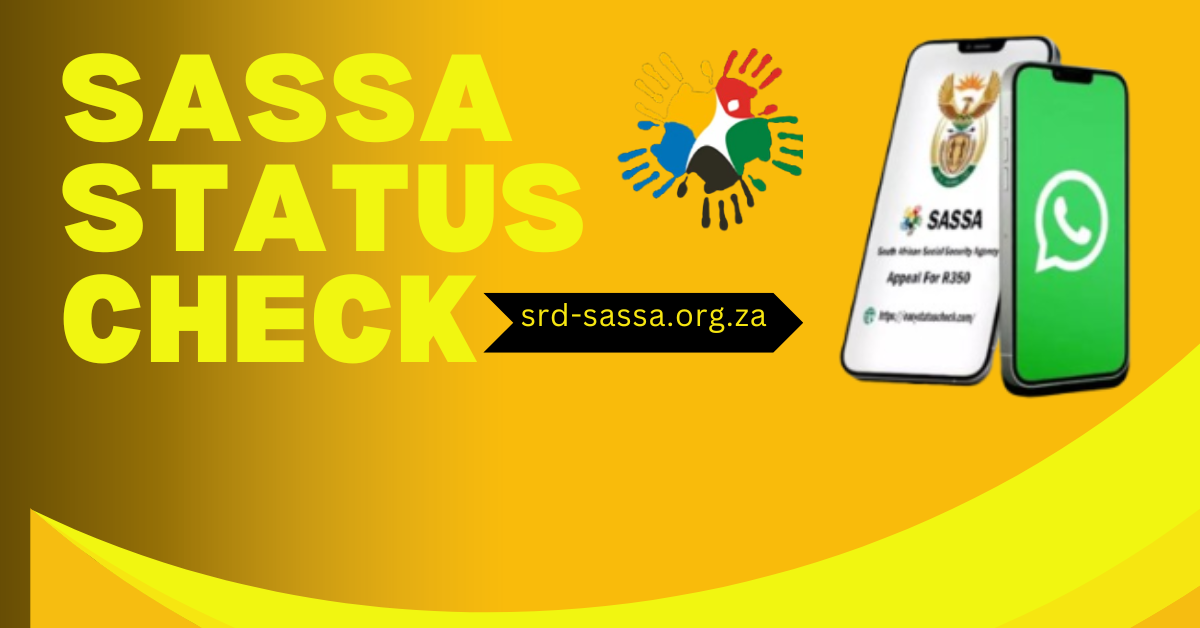
Afternoon so what’s happening sassa 370 doesn’t show October status actually date
I don’t get my 350 any more why?
My 350 just stopped
Whatup number and email not working🙄
I need to change my old number so that I can get my money
I cant apply for srd grand it shows my id num already exist
Your whatsapp number don’t appear on whatsapp whatsapp